How to Add Google Docs to the right-click context menu
First Download this ZIP File
After downloading the ZIP file, extract it.
Copy (googledocs.ico, googledrawing.ico, googlepresentation.ico, googlespreadsheet.ico,and
googledocsrunner.exe) to C:/Windows
Once you have placed the five files into your Windows directory, it should look something like this
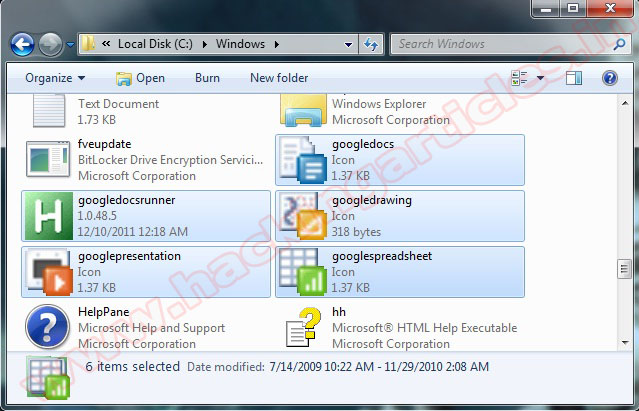
Now, go back to the contents of the original ZIP file you downloaded and run the AddGoogleDocsToNewMenu.reg file (double-click on it). You may be asked if you want to merge these entries. Hit OK and you are done.
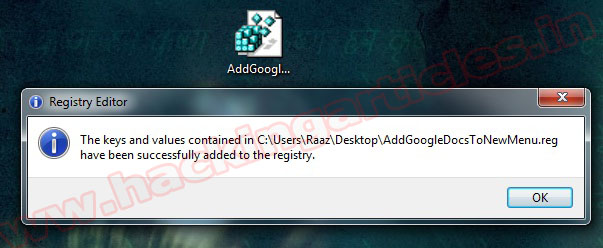
Now restart your pc. Right-click context menu click on New
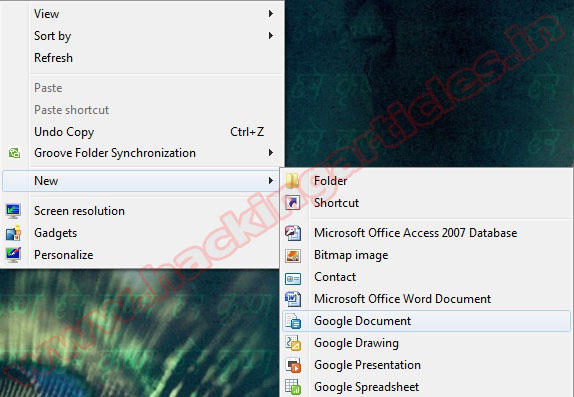
if at any time you want to remove the Google Docs entries from your right-click context menu, run the UninstallGoogleNewMenu.reg file that came in the ZIP file.
The ZIP file download was created by the How-To-Geek












0 comments:
Post a Comment